Top 10 SAST Tools in 2025 | Best Code Analyzers & Source Code Auditing
Compare the best SAST tools in 2025. Pros, cons, pricing, and use cases for top code analyzers and source code auditing platforms

Here Are the 10 Best SAST Tools for Secure Development in 2025
Static Application Security Testing (SAST) is a key part of modern application security. Over 70% of applications have at least one security flaw, so source code auditing is now a must for development teams.
There are dozens of SAST tools on the market, ranging from open-source to enterprise-grade. The challenge is: Which SAST tool is best for your team?
To help you navigate these options, this guide compares the top SAST tools for 2025, including both free and enterprise solutions. So, you can make an informed choice for your team’s needs.
What Are SAST Tools?
Static Application Security Testing (SAST) tools analyze an application’s source code without running it. Learn more about the SAST concept here.
The SAST tool can discover vulnerabilities such as :
- SQL Injection vulnerabilities
- Exposed secret (API keys, passwords)
- Cross-site scripting (XSS) vulnerabilities
- Use an insecure cryptographic algorithm.
SAST scans for vulnerabilities without running the application, unlike DAST, which checks security while the app is running. This means SAST can catch issues earlier in the Software Development Lifecycle, so developers can fix problems before deployment.
SAST vs. DAST: Key Differences
| Feature | SAST Tools | DAST Tools |
|---|---|---|
| Analysis point | Source code, binaries (static) | Running application (dynamic) |
| When used | Early in SDLC (before deployment) | Post-build, runtime |
| Examples | SonarQube, Semgrep, Plexicus ASPM | OWASP ZAP, Burp Suite |
| Strength | Prevents vulnerabilities before release | Exposes real-world attack vectors |
| Limitation | May generate false positives | May miss hidden logic flaws |
The best security practice is to combine SAST and DAST to secure the application.
At a Glance: SAST Tools Comparison Table
Here is our curated list of the best SAST tools to watch in 2025.
| Tool | Type | Pricing | Best For |
|---|---|---|---|
| Plexicus ASPM | ASPM (including SAST) | Free 30 days, paid tier start : $50/dev | Teams needing unified security posture management with integrated SAST |
| SonarQube | Open-source / Enterprise | Free (Community), Enterprise ~$150+/dev/yr | Combining code quality + security rules |
| Checkmarx One | Cloud Enterprise | Enterprise pricing (quote-based) | Large enterprises with compliance-heavy environments |
| Veracode | SaaS | Enterprise pricing (quote-based) | Enterprises needing policy-driven compliance |
| Fortify (OpenText) | Enterprise | Starts ~$25k/yr | Regulated industries, on-premise SAST |
| Semgrep | Open-source | Free, Paid Team ~$2400/yr | Developers needing fast CI/CD rule-based scanning |
| Snyk Code | Cloud | Free (basic), Paid from ~$50/mo/dev | Modern dev teams wanting AI-assisted SAST |
| GitLab SAST | Built-in CI/CD | Free (basic), Ultimate ~$29/user/mo | Teams already using GitLab pipelines |
| Codacy | Cloud / SaaS | Free (open source), Pro ~$15/dev/mo | Small to mid teams automating code reviews + SAST |
| ZeroPath | AI-powered SAST | Pricing not public (custom quote) | Teams seeking AI-augmented static analysis with modern workflows |
Why Listen to Us?
We’ve already helped organizations like Ironchip, Devtia, Wandari, etc to secure their application with SAST, Dependencies scanning (SCA), IaC, and API Vulnerability scanner.
Here’s what one of our customers shared :
Plexicus has revolutionized our remediation process; our team is saving hours every week ! - Alejandro Aliaga, CTO Ontinet
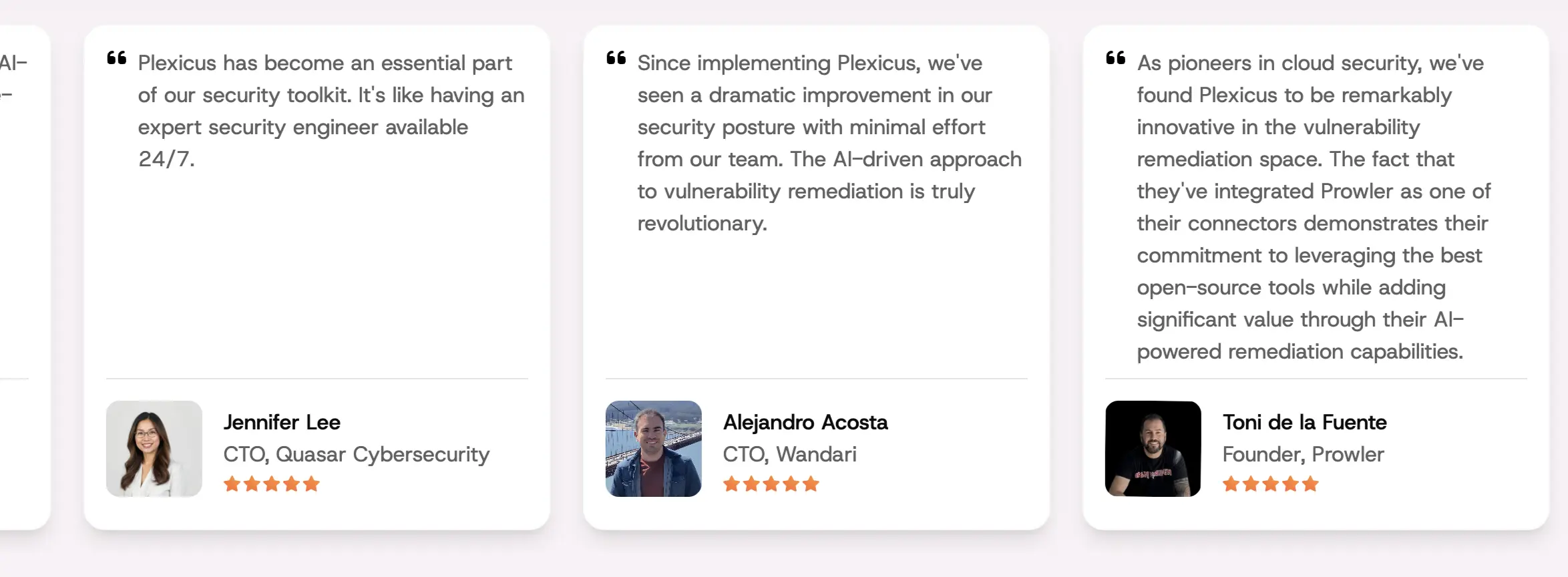
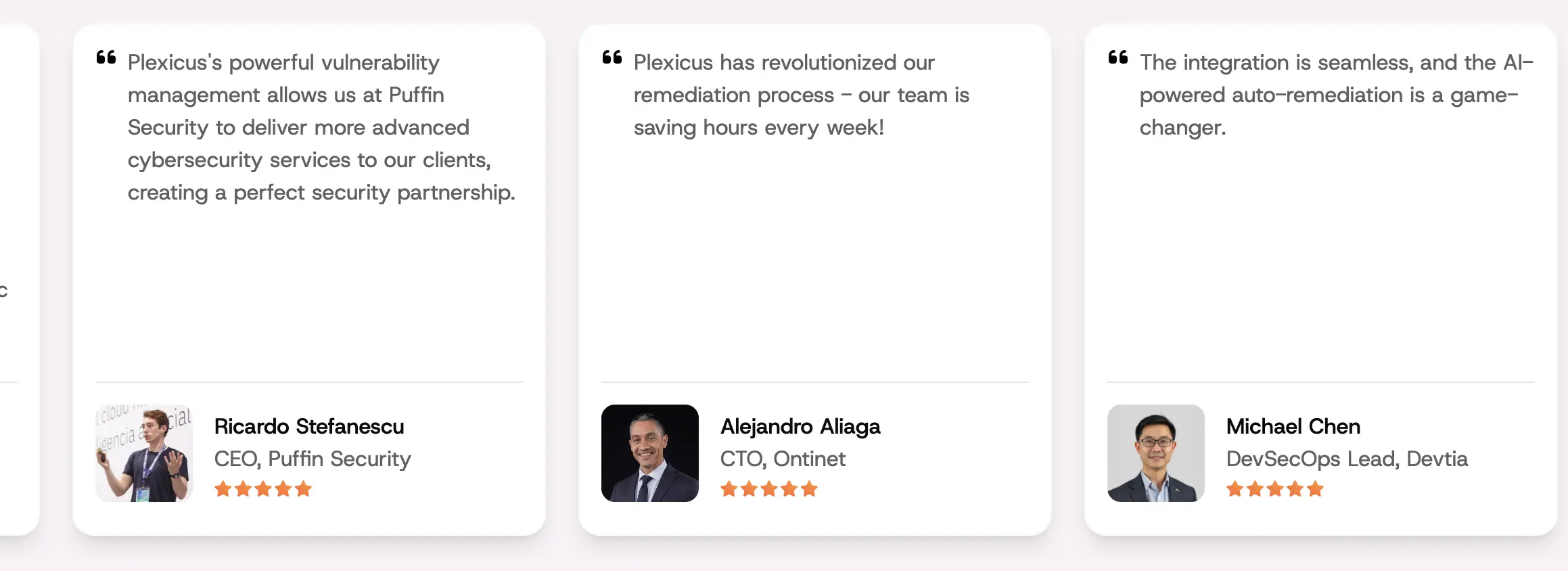
The Best SAST Tools in 2025
Here is our list of top SAST tools. For each, we share the pros, cons, and best use cases to help you decide which tool fits your needs. Details are below:
1. Plexicus ASPM (Integrated with SAST)
Plexicus ASPM is an Application Security Posture Management platform that brings multiple security tools into one workflow. It includes SAST, Software Component Analysis (SCA), an API vulnerability scanner, Infrastructure as Code (IaC) scanning, and secret detection.
Unlike standalone tools, Plexicus helps organizations manage vulnerabilities end-to-end: detection, prioritization, and auto-remediation with AI.
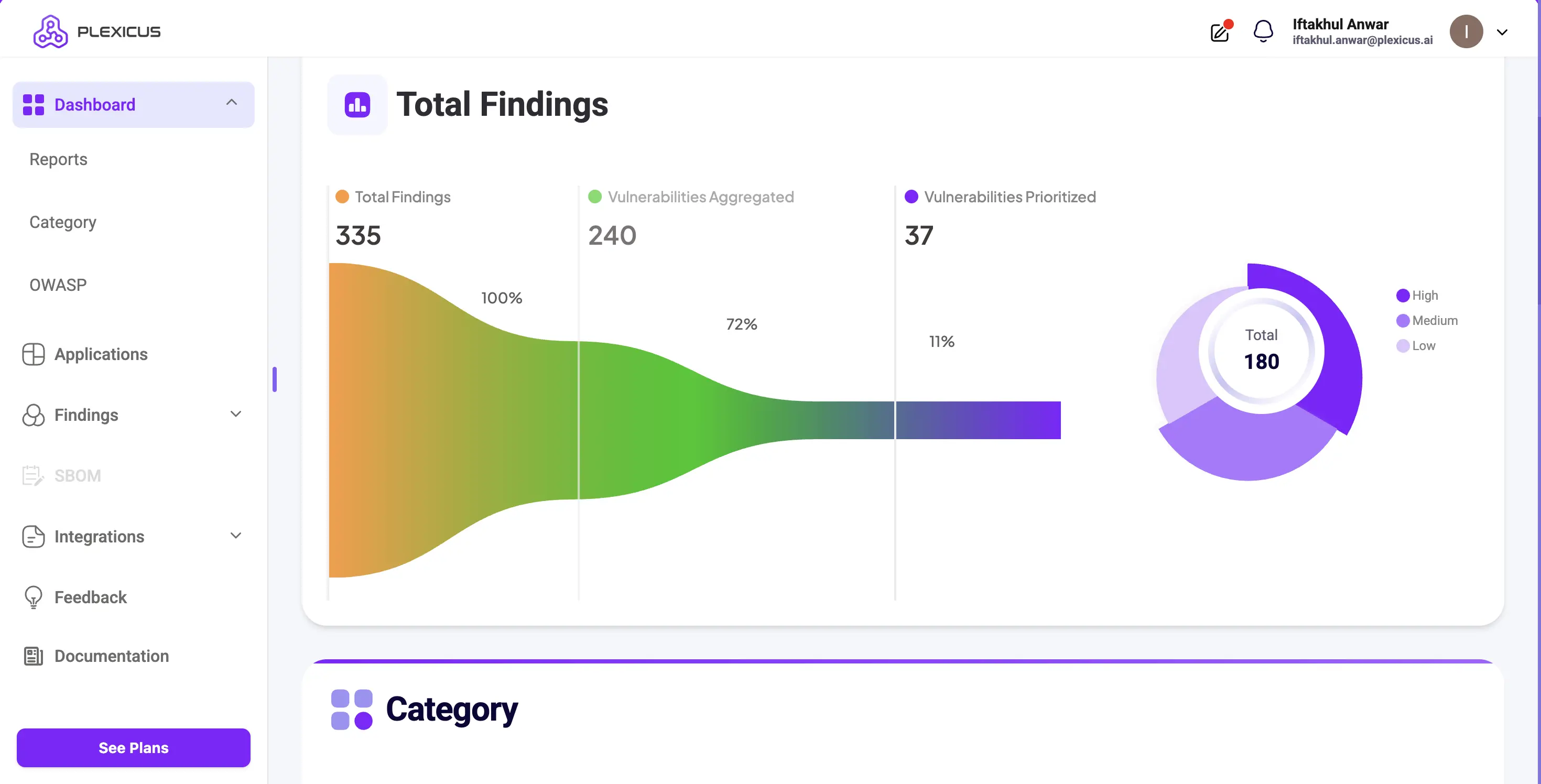
Highlights:
- Built-in SAST engine for code vulnerabilities
- Also includes SCA (Software Composition Analysis), secret detection, and misconfiguration scanning, and API vulnerability scanner.
- Integrates directly with GitHub, GitLab, BitBucket, GitTea, and CI/CD pipelines
- Prioritizes vulnerabilities based on real risk.
- Offers AI-powered remediation to fix issues faster
- Helps with compliance reporting (PCI-DSS, SOC2, HIPAA).
Pros:
- Unified platform (SAST, SCA, Secret Detection, Misconfiguration detection, API Vulnerability scanner in one place)
- Strong focus on developer experience
- Continuous monitoring across code, containers, and cloud
Cons :
- Not a standalone SAST-only tool
- Enterprise-focused, best value when used across an organization, not just by individual devs
Price :
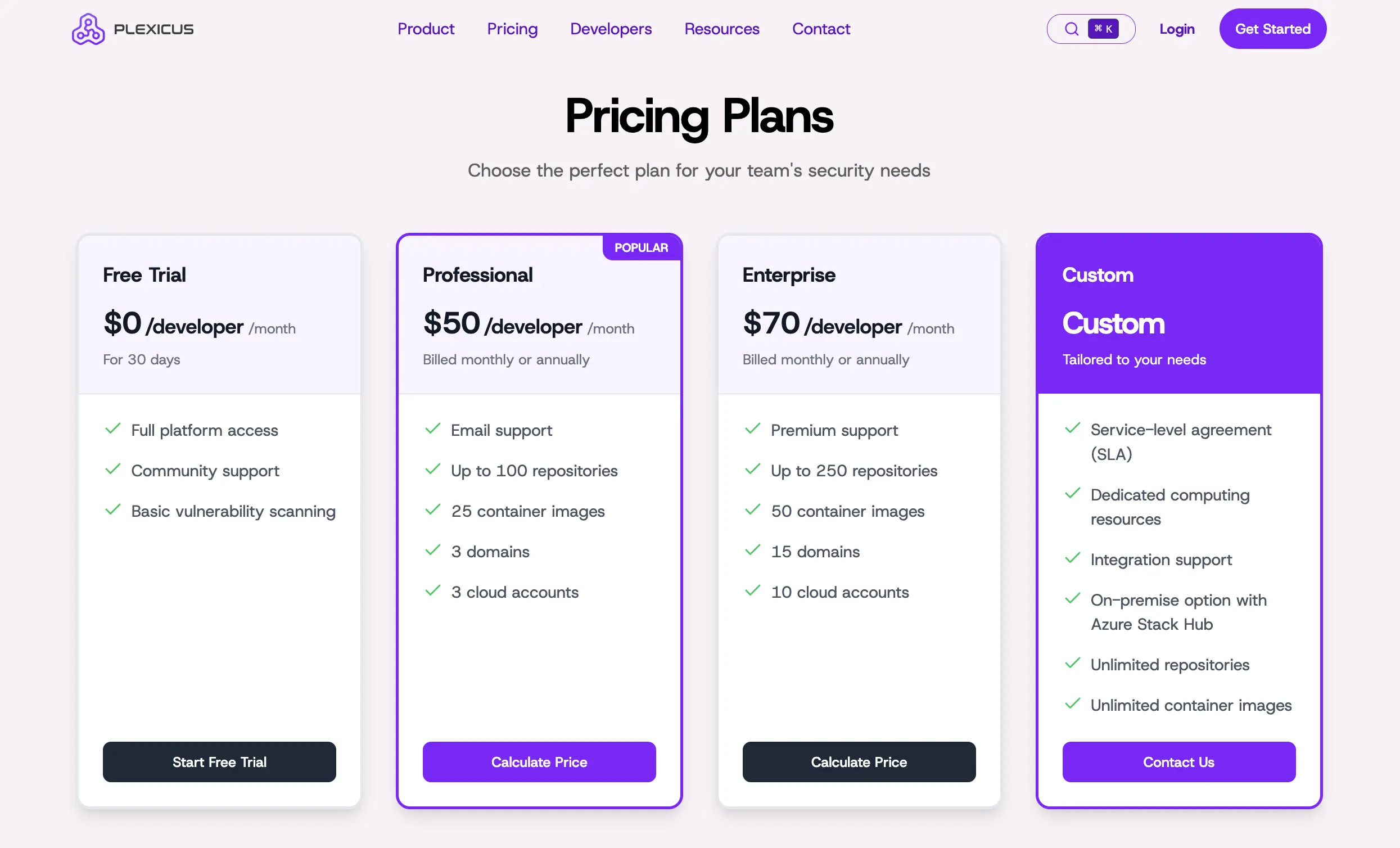
- Free trial for 30 days
- Paid tier starts from $50/developer.
- Custom plan for enterprise
Best for: Teams that need beyond the SAST tool, complete application security in one workflow
2. SonarQube
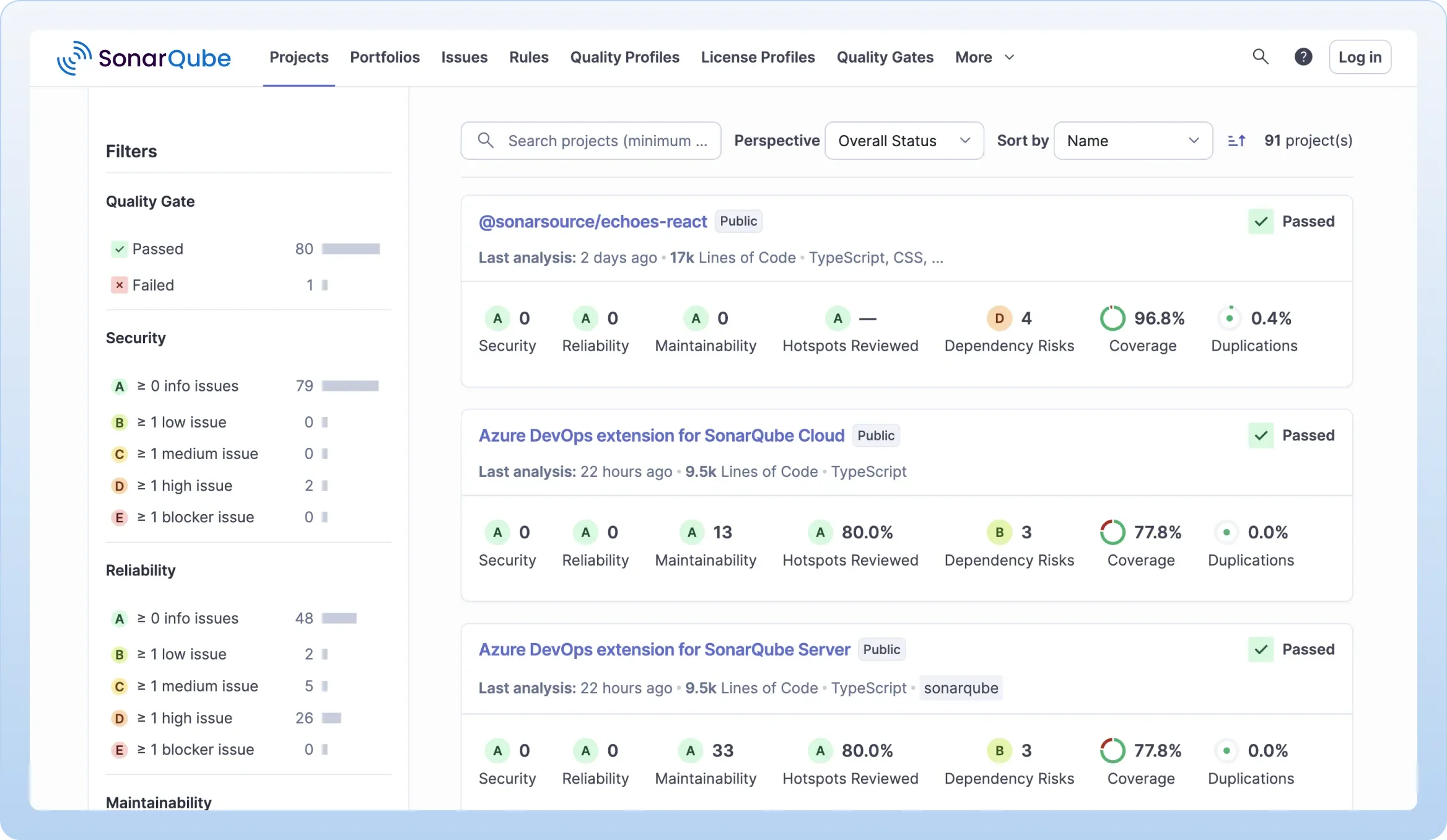
SonarQube is one of the open-source code analyzers. It started as a code quality tool and expanded to a security tool. It supports 30+ languages and integrates with a CI/CD pipeline.
Pros:
- Strong community support
- Excellent for combining code quality + security
Cons:
- The free version has limited security rules.
- Enterprise edition required for advanced SAST capabilities
- May generate noise in large codebases
Price :
- Free (Community edition)
- Enterprise starts at ~$150/yr per developer.
Best for: Teams who want to combine code quality and source code auditing in one tool.
3. Checkmarx One
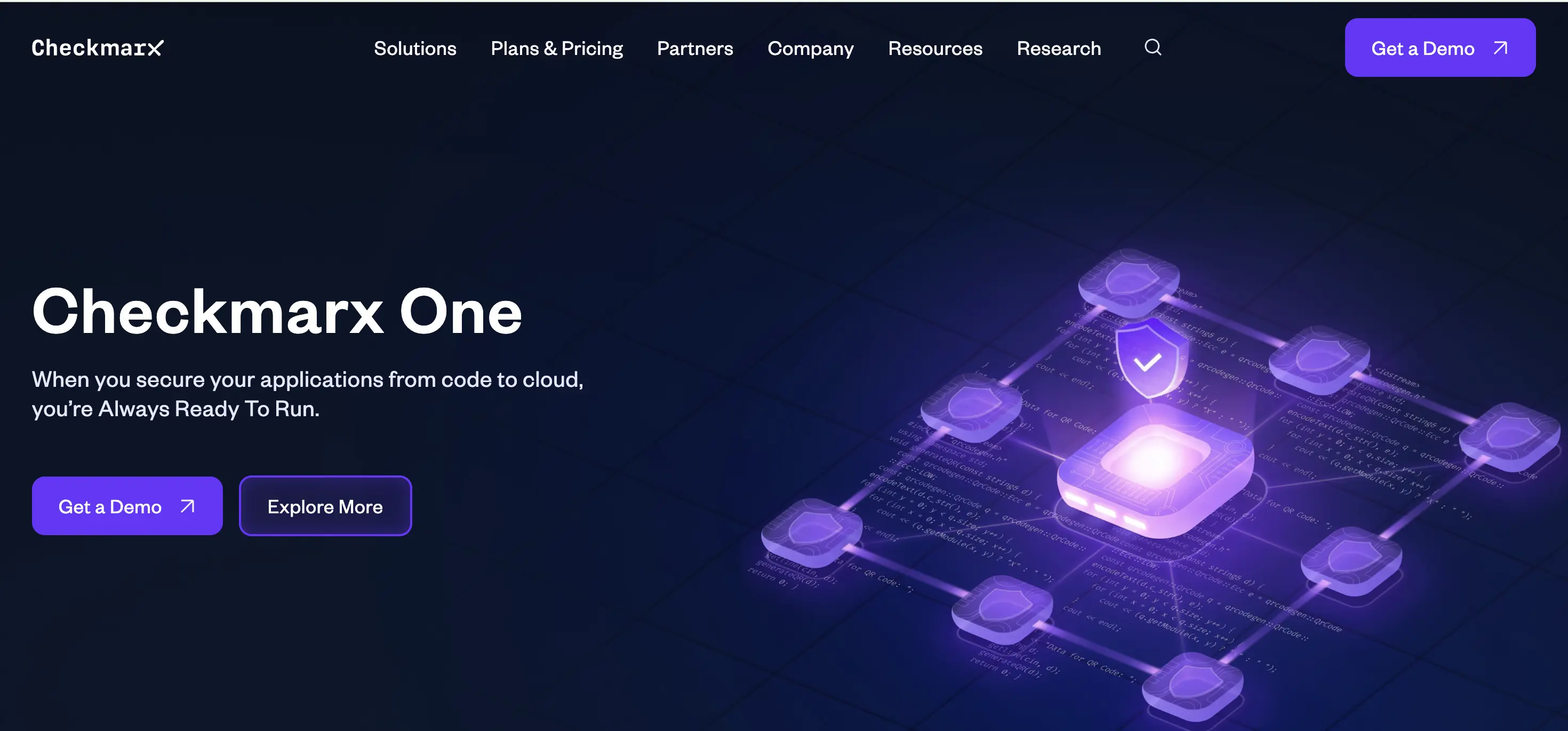
Checkmarx One cloud native Appsec platform with advanced SAST, SCA, and IaC scanning. Known for compliance coverage, popular in regulated industries.
Pros:
- Strong enterprise adoption
- Deep vulnerability coverage
- Strong compliance integration (HIPAA, PCI)
- Multi-tech stack coverage (Java, .NET, Python, JavaScript, Go, etc.).
Cons:
- Costly for smaller teams
- Steeper learning curve
- Heavier deployment compared to newer tools
Price: Enterprise plans only
Best for: Enterprises with strict compliance requirements (finance, healthcare, government).
4. Veracode
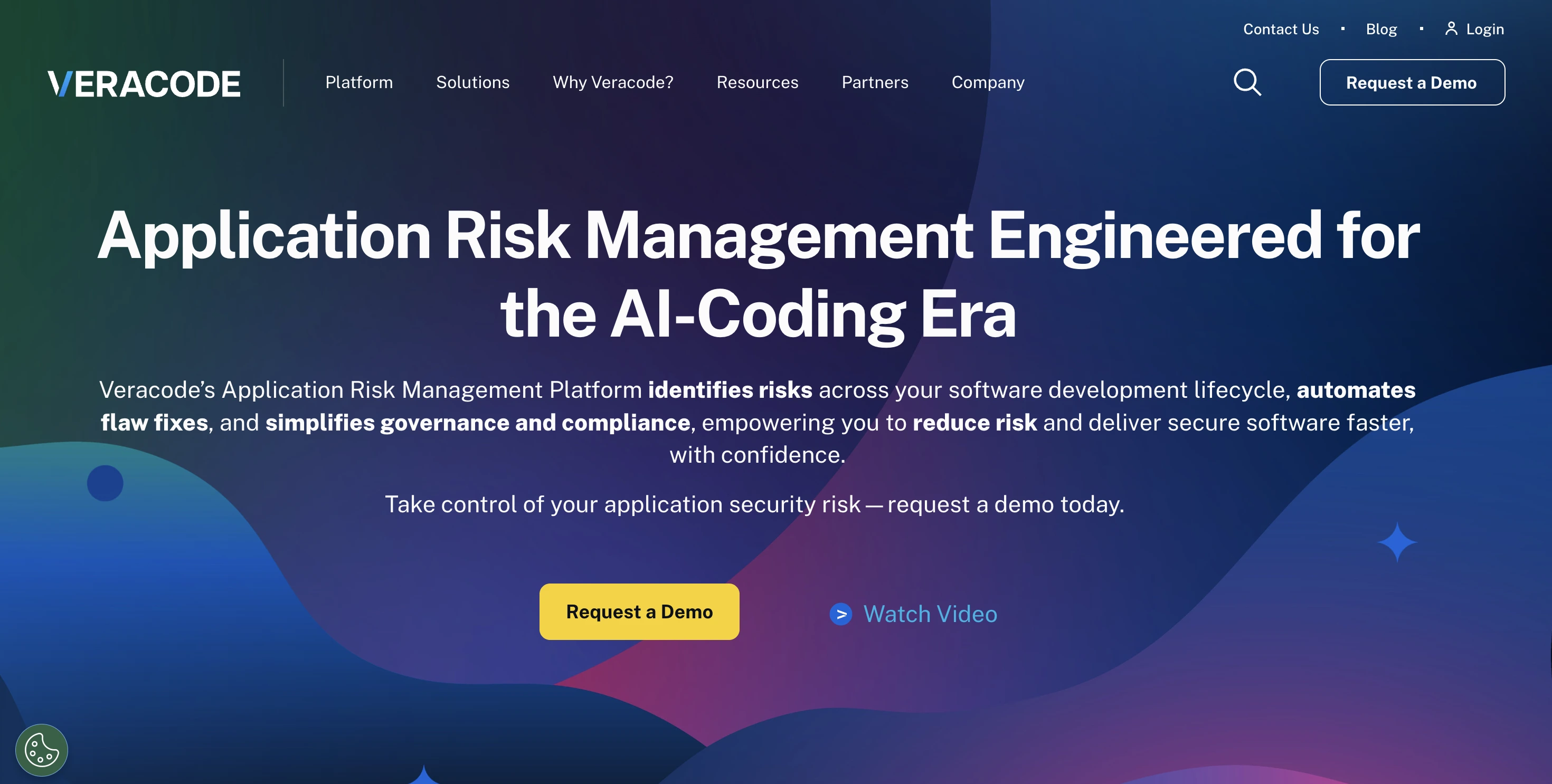
Veracode is a SaaS-based application security testing platform. Its strength lies in policy-driven governance and reporting, making it suitable for organizations with strict compliance needs.
Pros:
- SaaS delivery (no complex setup).
- Policy-driven workflows and risk management.
- Scalable for large global teams.
Cons:
- High cost compared to open-source alternatives.
- Limited customization compared to self-hosted solutions.
- Some reports of slower remediation guidance.
Price:
- Custom enterprise pricing (premium tiered).
Best for: Enterprises prioritizing governance, compliance, and policy enforcement.
5. Fortify
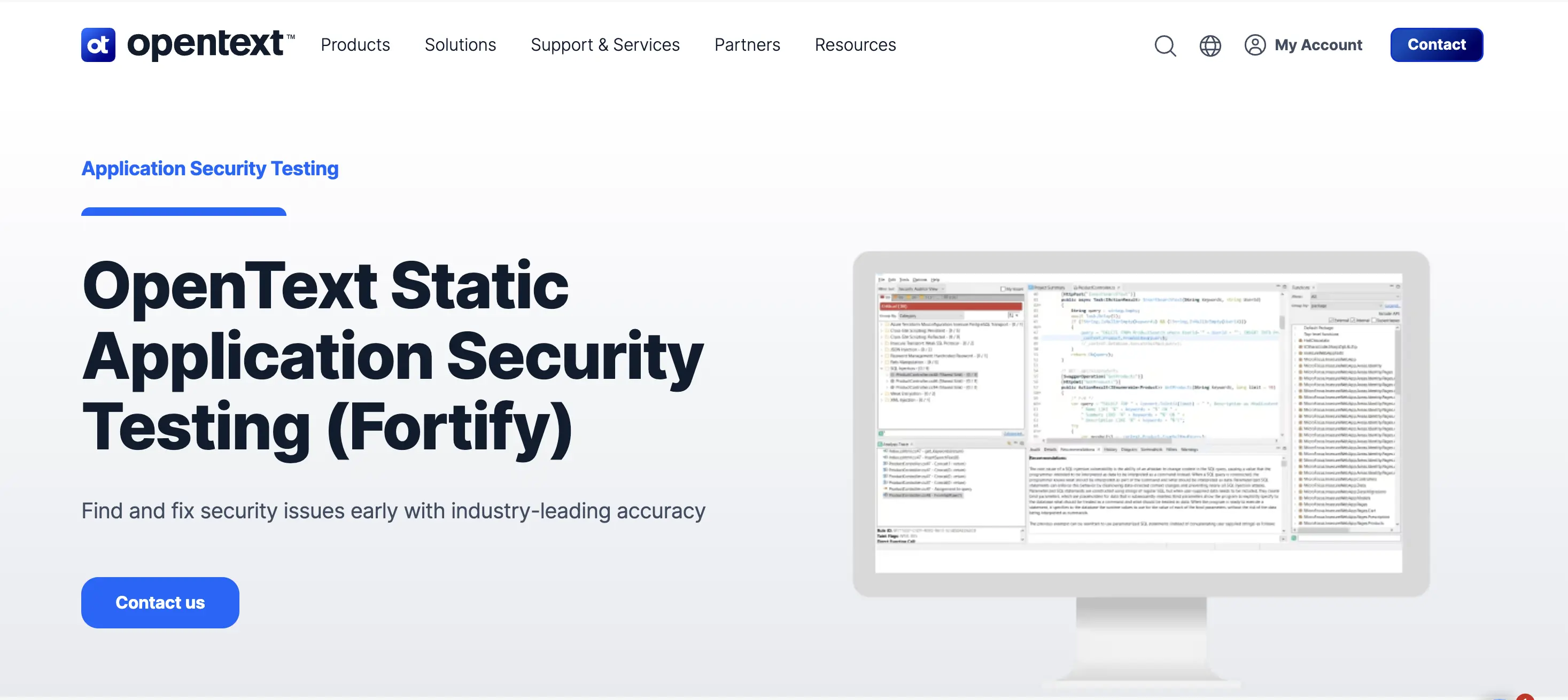
Fortify (previously Micro Focus, now OpenText) offers on-prem and cloud SAST with deep integration into the enterprise software ecosystem.
Pros:
- Good for complex applications
- Decades of enterprise credibility
- Strong compliance features
- Support a wide range of programming languages.
Cons:
- Slower innovation compared to competitors
- Outdated UI
- Expensive licensing
Price:
- Enterprise pricing, custom quote
Best for: Large enterprises in heavily regulated sectors
6. Semgrep
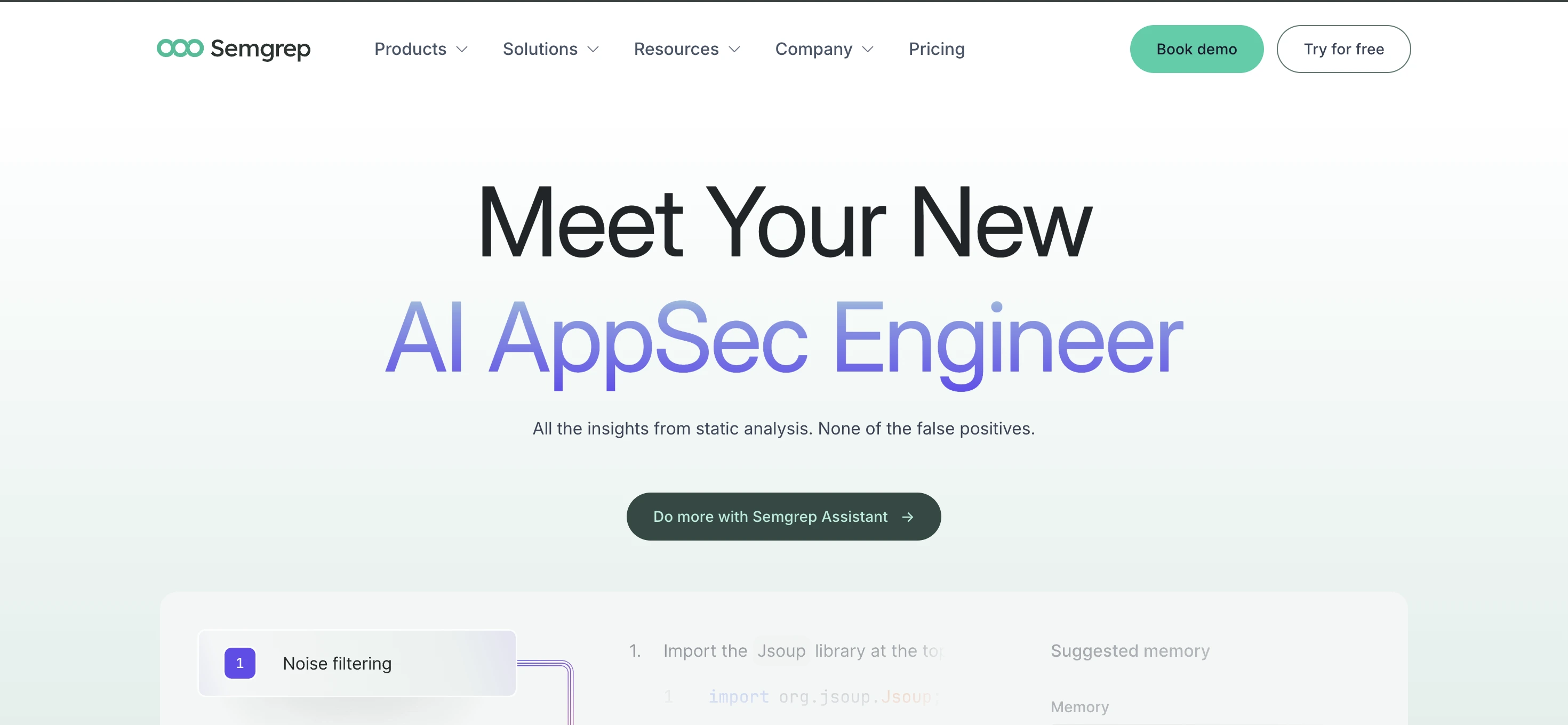
Semgrep is a lightweight, open-source SAST tool known for rule-based security scanning and ease integrate with CI/CD workflows.
Pros:
- Fast and lightweight scans.
- Free version with an active OSS community.
- Highly customizable rules
- GitHub Actions integration
Cons:
- Requires rule-writing for advanced use cases
- Limited enterprise governance features.
- May miss vulnerabilities outside defined rules.
- Can miss complex vulnerabilities compared to enterprise-grade SAST tools
Best for: Teams needing a lightweight, customizable code analyzer.
7. Synk Code
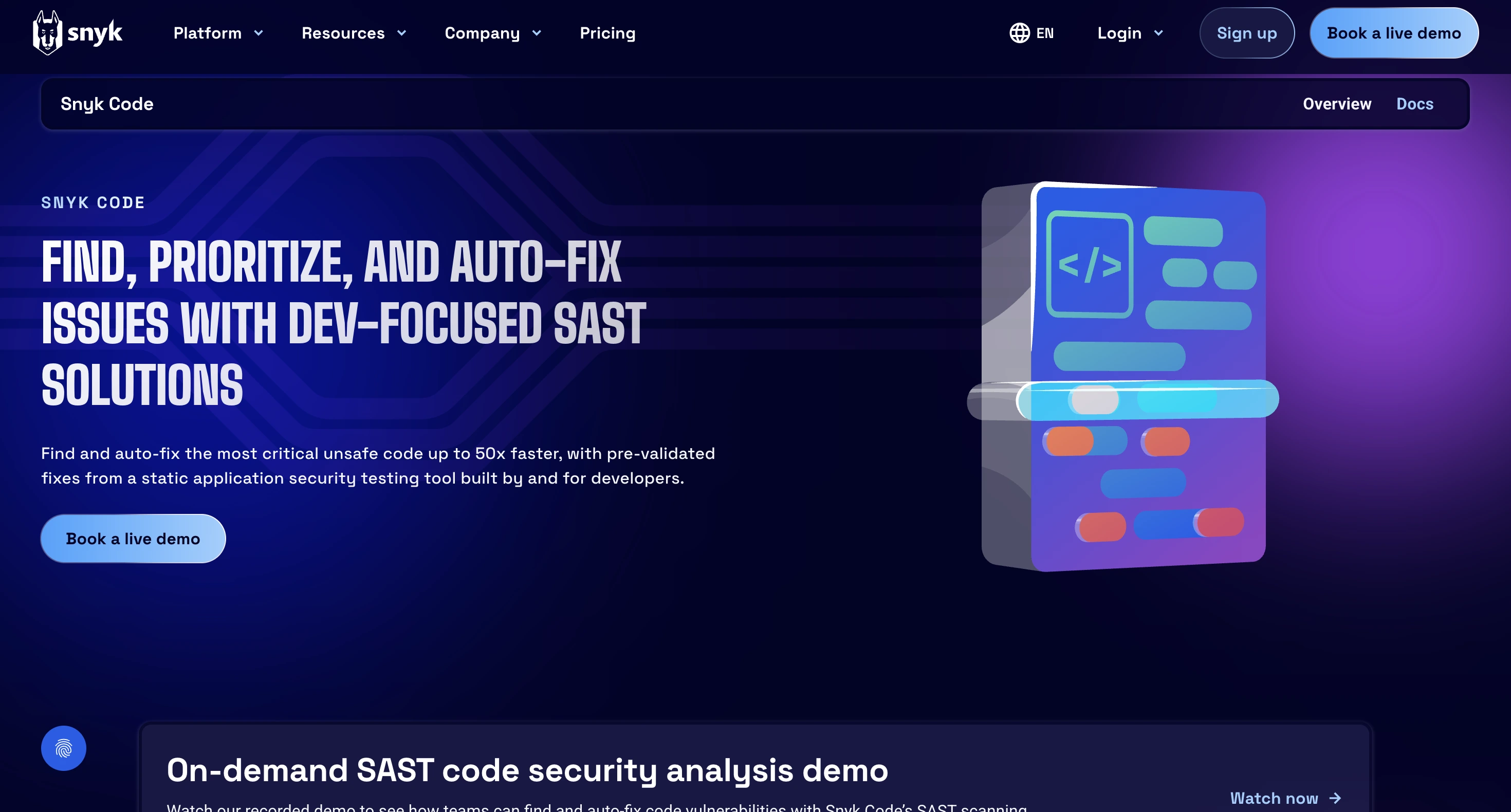
Snyk Code is part of the Snyk developer-first security platform. Integrate AI to assist vulnerability scanning. Its strength lies in being developer-friendly, with quick fixes and IDE integrations.
Pros:
- AI-assisted vulnerability scanner
- Tight IDE integration (VS Code, JetBrains, etc.).
- Strong integration with developer workflows
Cons:
- Some false positives on advanced scans
- Expensive for scaled teams
- Free tier has limitations.
Pricing:
- Free (basic).
- Team plan: ~$23/month per user.
- Enterprise: custom pricing.
Best for : Dev-first teams using modern stacks.
8. GitLab SAST
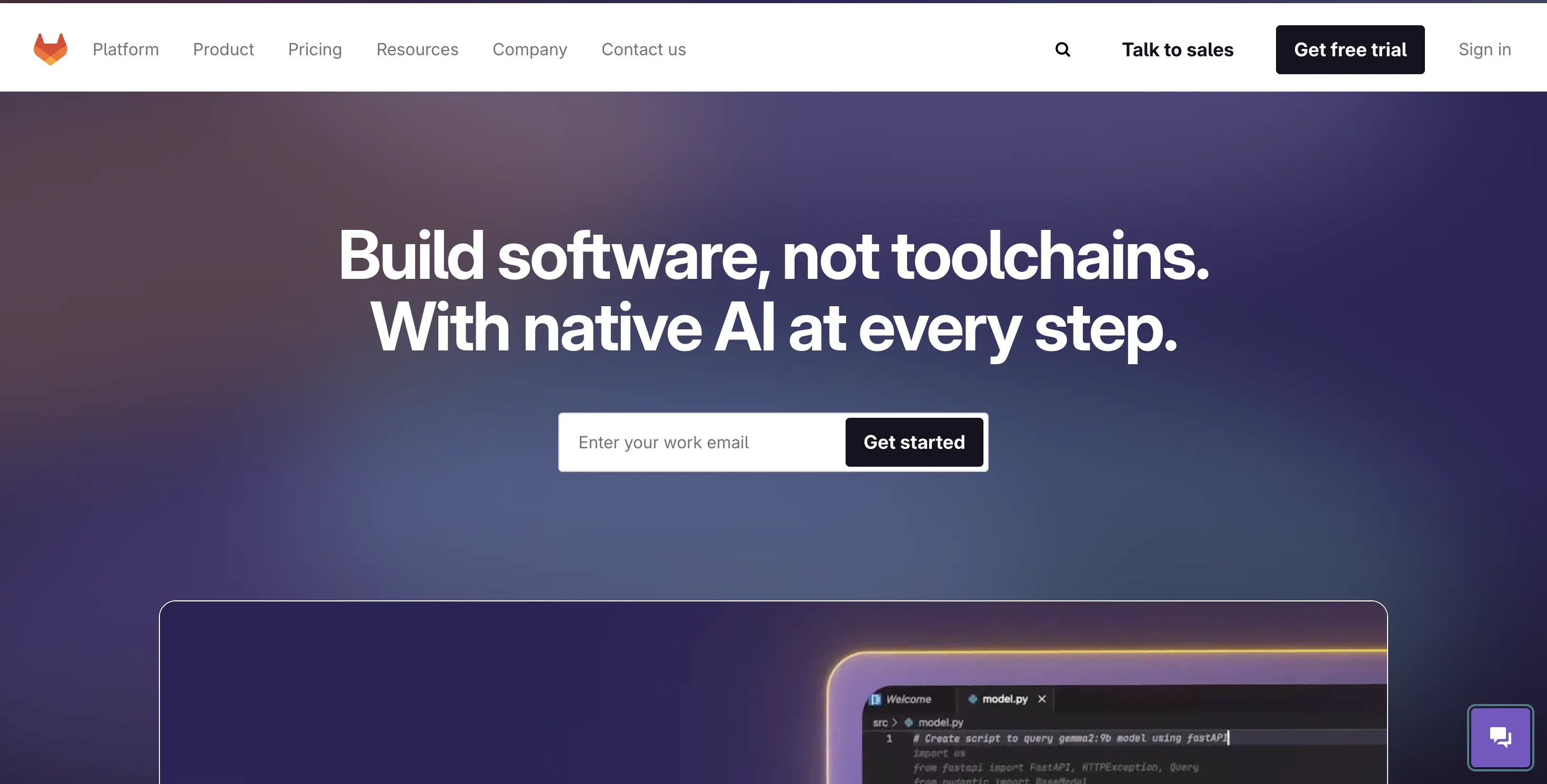
GitLab offers built-in SAST in the paid plan, making integration seamless into CI/CD. The advantage is simplicity; security scans are native and require minimal setup.
Pros:
- Built into GitLab CI/CD
- Seamless integration
- Broad language support
Cons:
- Only for GitLab users
- Less customizable than standalone tools
Pricing :
- Free with basic scanning
- Enterprise-grade scanning and management features are only available in Ultimate.
Best for: Team already building in a GitLab environment, including CI/CD
9. Codacy
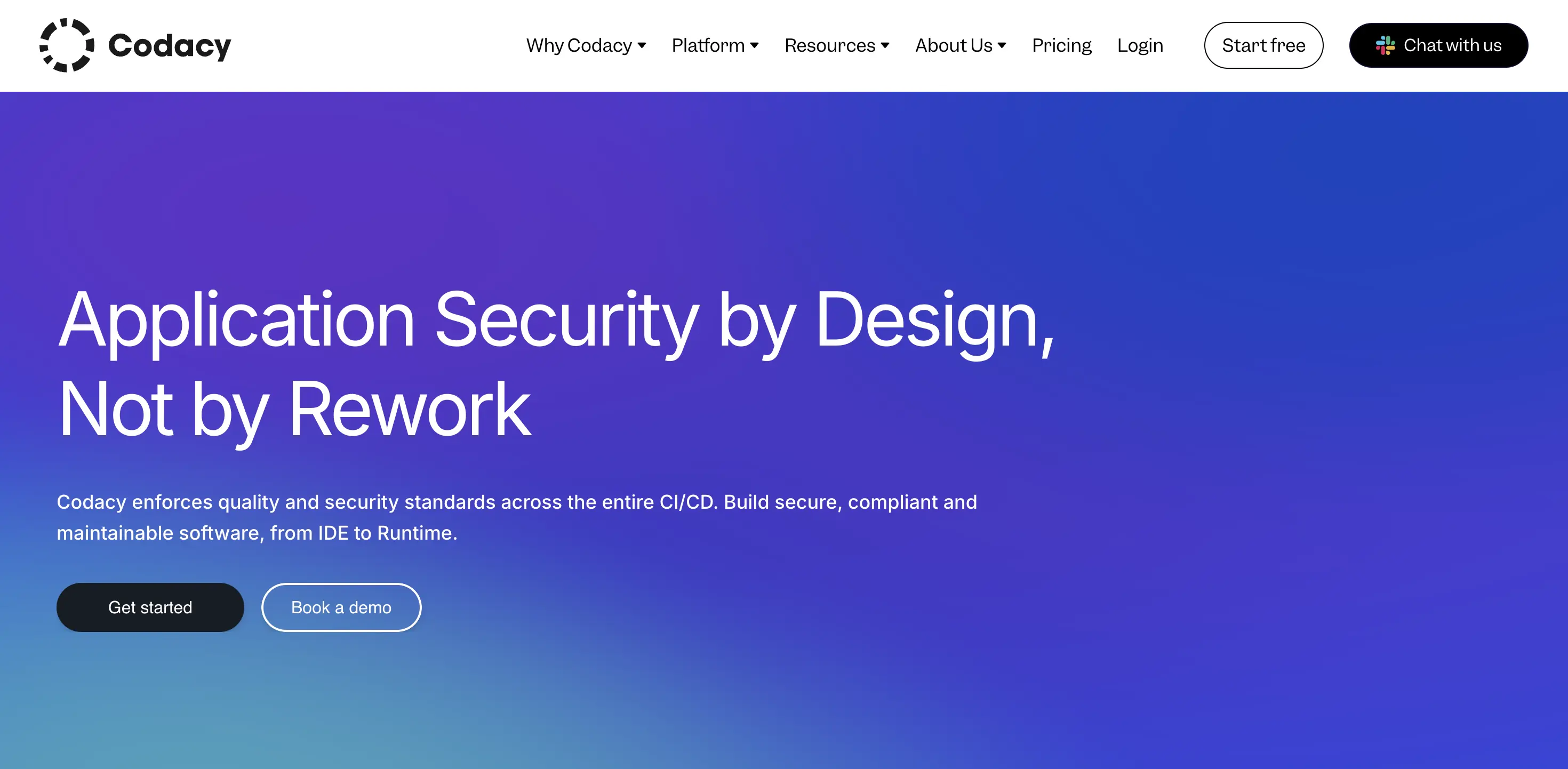
Codacy is a code quality and security platform that provides static analysis, test coverage, and security checks. It support 40+ languages and integrate with some SCM like Github, GitLab, BitBucket.
Pros :
- Easy to set up
- Good reporting and dashboard
- Automates code reviews + auditing
- Available for self-hosted
Cons :
- Not as advanced in vulnerability depth as enterprise SAST.
- Limited enterprise compliance features
Price:
- Free (Self-hosted)
- Starts ~$21/month for more features
- Best for: Teams need code quality + lightweight SAST together
10. ZeroPath
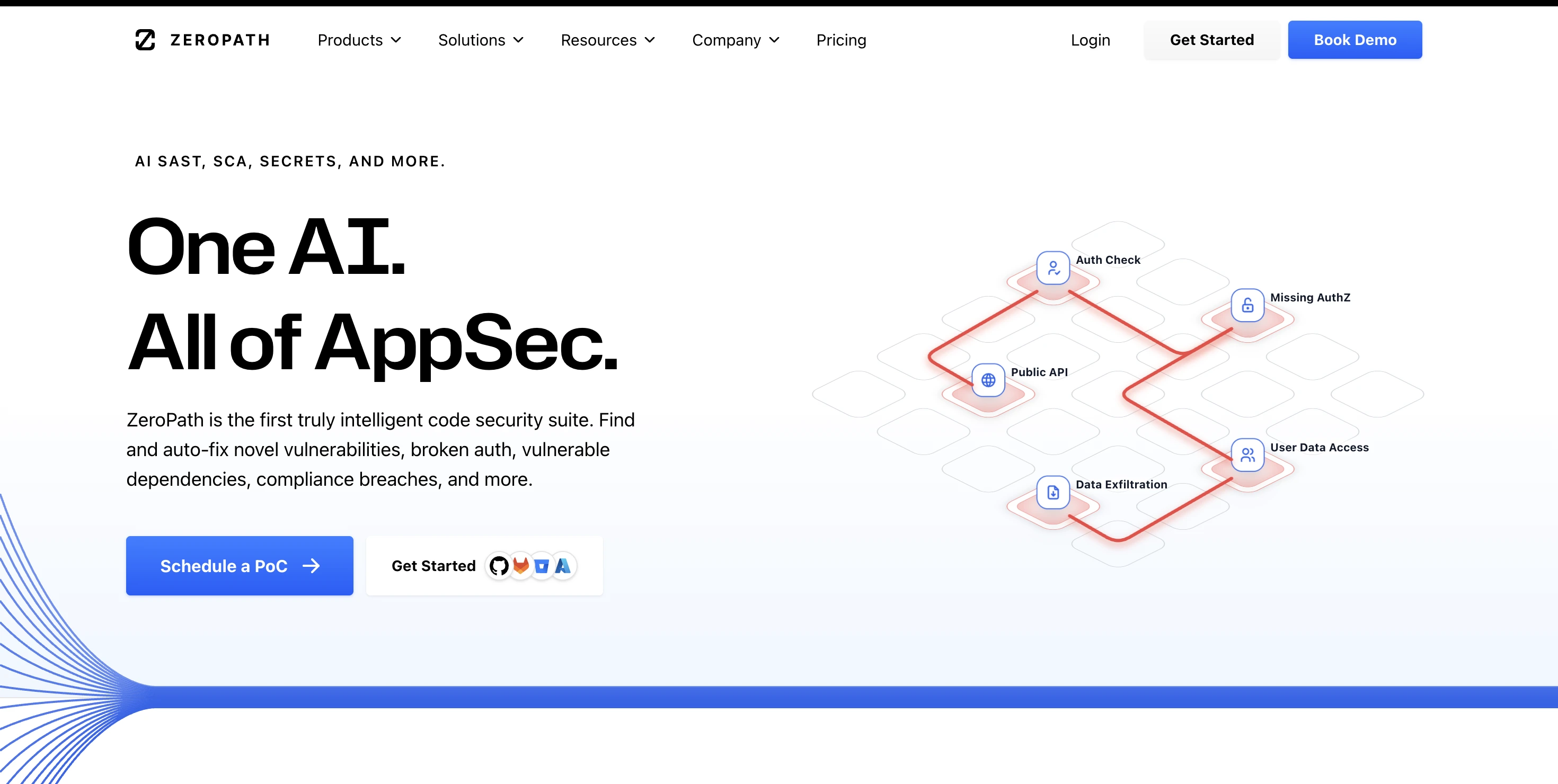
ZeroPath is an AI-augmented SAST tool designed for today’s polyglot codebase (mixing different programming languages). ZeroPath uses ML models to improve accuracy and reduce false positives.
It integrates seamlessly into CI/CD workflows, making the engineering team build secure applications without slowing delivery.
Pros:
- AI/ML-powered detection with fewer false positives.
- Modern, developer-friendly UI.
- Strong CI/CD integrations.
Cons:
- Relatively new player (less enterprise adoption).
- Smaller community compared to older tools.
Price:
- Cloud pricing starts at ~$20 per developer/month.
Best for: Engineering teams looking for next-gen, AI-driven static code analysis.
Secure your application with Plexicus ASPM.
Most teams today need more than static code scanning to find vulnerabilities. They need a more holistic approach including dependencies, infrastructure, and runtime in one workflow.
Plexicus fill these critical gaps with integrates SAST, SCA, DAST orchestration, IaC scanning, and AI-powered remediation into a single developer-friendly ASPM platform. Instead of juggling multiple tools
Ready to find vulnerabilities in your application ? Start Plexicus for free today.

